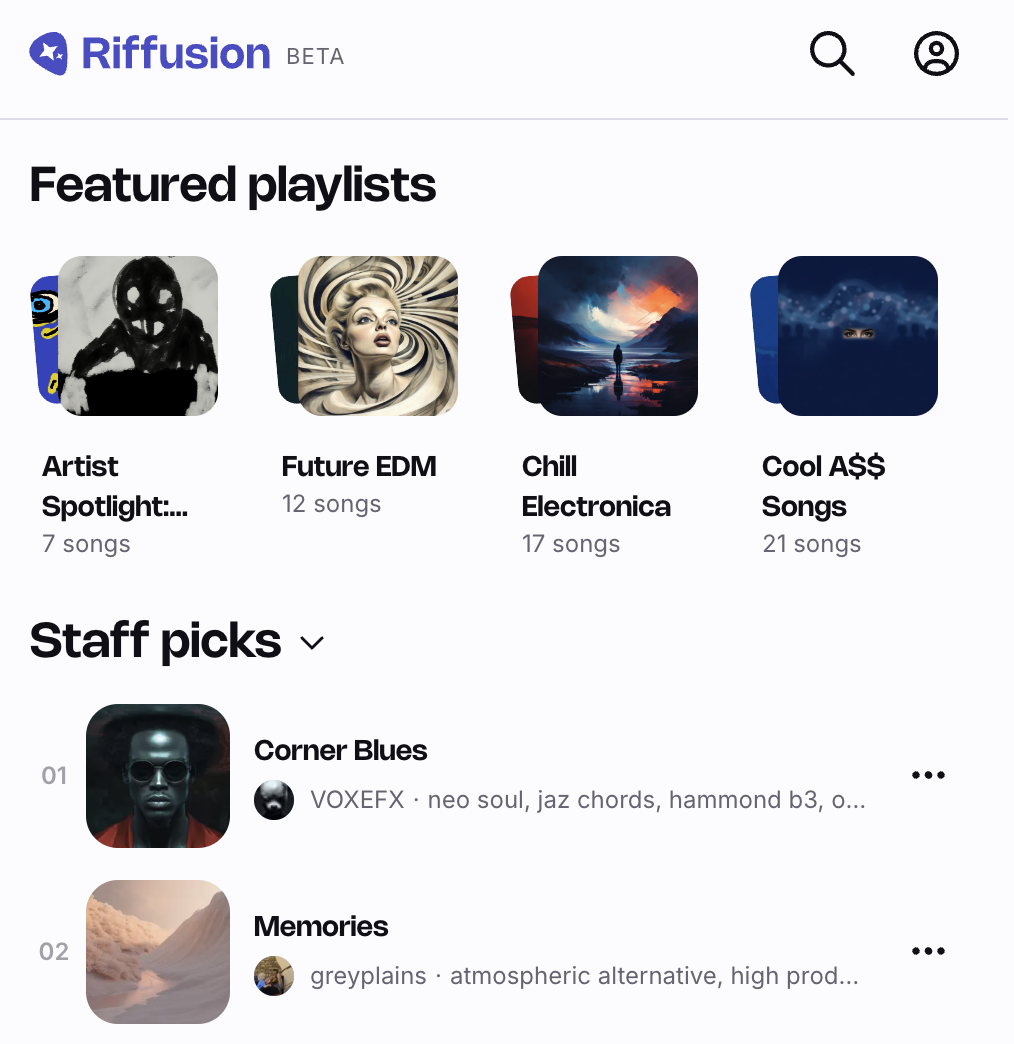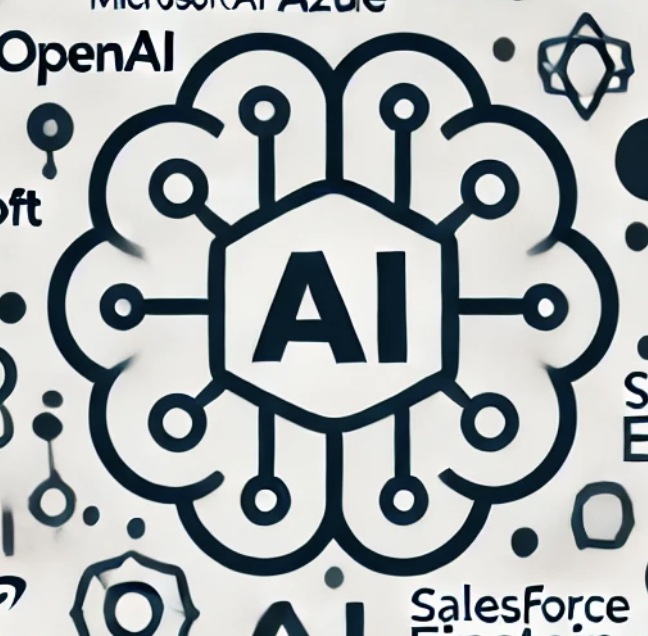· llm · 2 min read
Flowise AI Chatbot
How to create a chatbot with Flowise AI
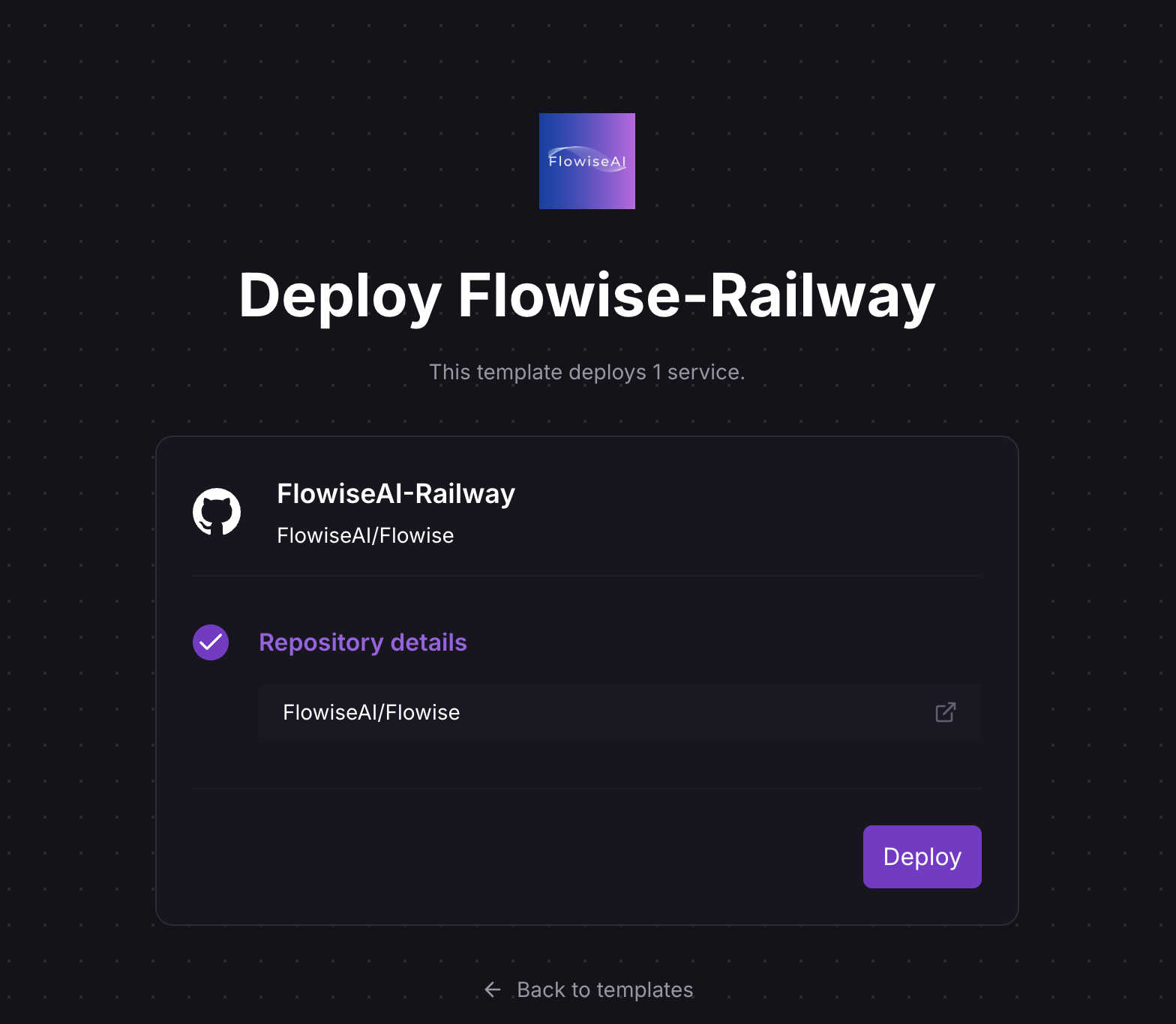
N8n alternatives : Flowise AI
Flowise deployment
You can deploy Flowise in multiple ways:
- AWS
- Azure
- Alibaba Cloud
- Digital Ocean
- Elestio
- GCP
- Hugging Face
- Kubernetes using Helm
- Railway
- Render
Easiest and cheapest we found is using Railway.
Railway provides lots of templates for community OS tools, and have quite a reasonable pricing. Cheapest hosting option is $5/month Railway pricing.
Deploy Flowise on Railway via template
Once you have a Railway account, click the following prebuilt template:
Click “Deploy Now”, and fill in the required fields.
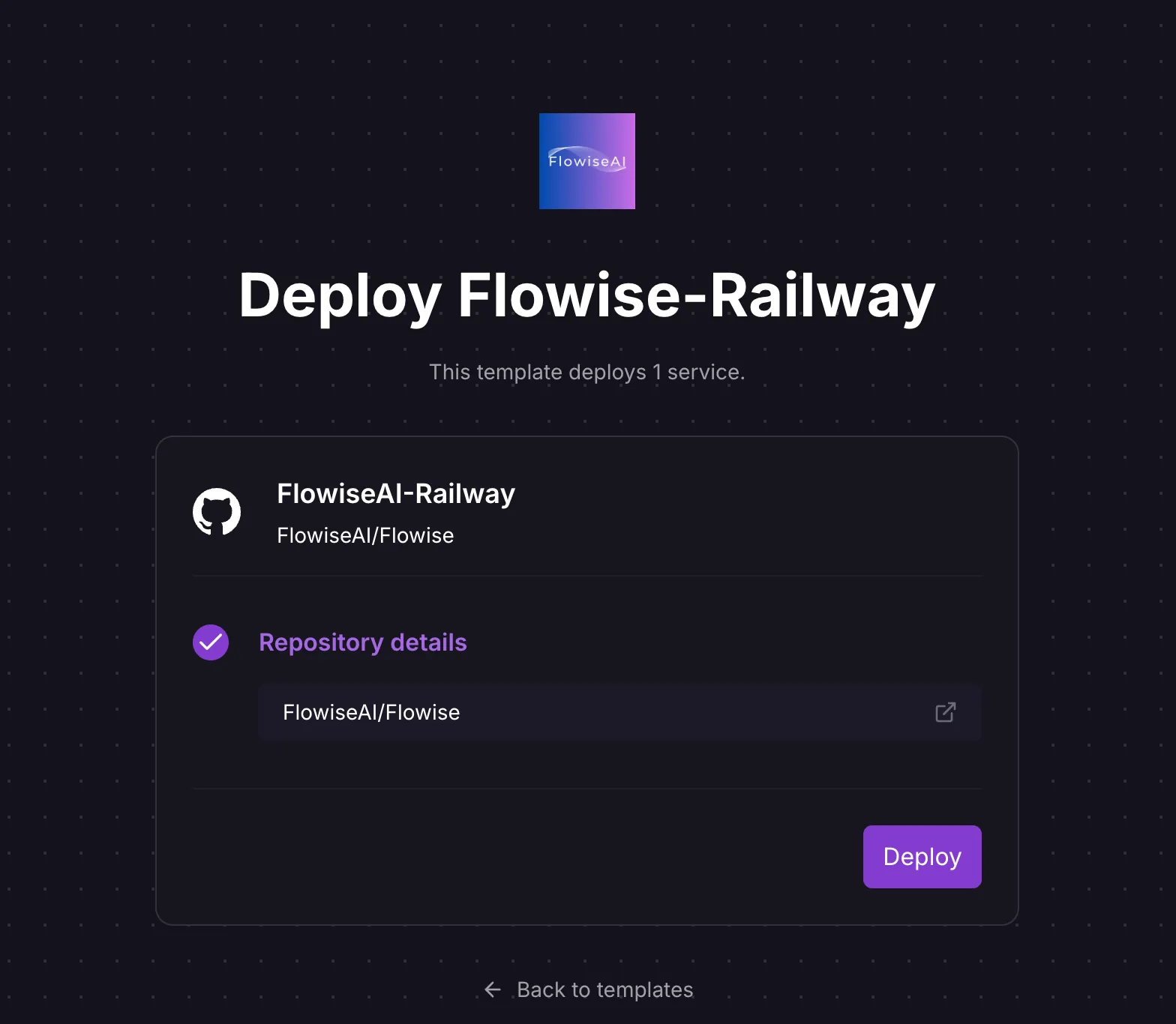
Confirm with one more click on “Deploy”
After deployment starts, configure two variables in Railway Projectsection “Variables”
FLOWISE_PASSWORD
FLOWISE_USERNAME
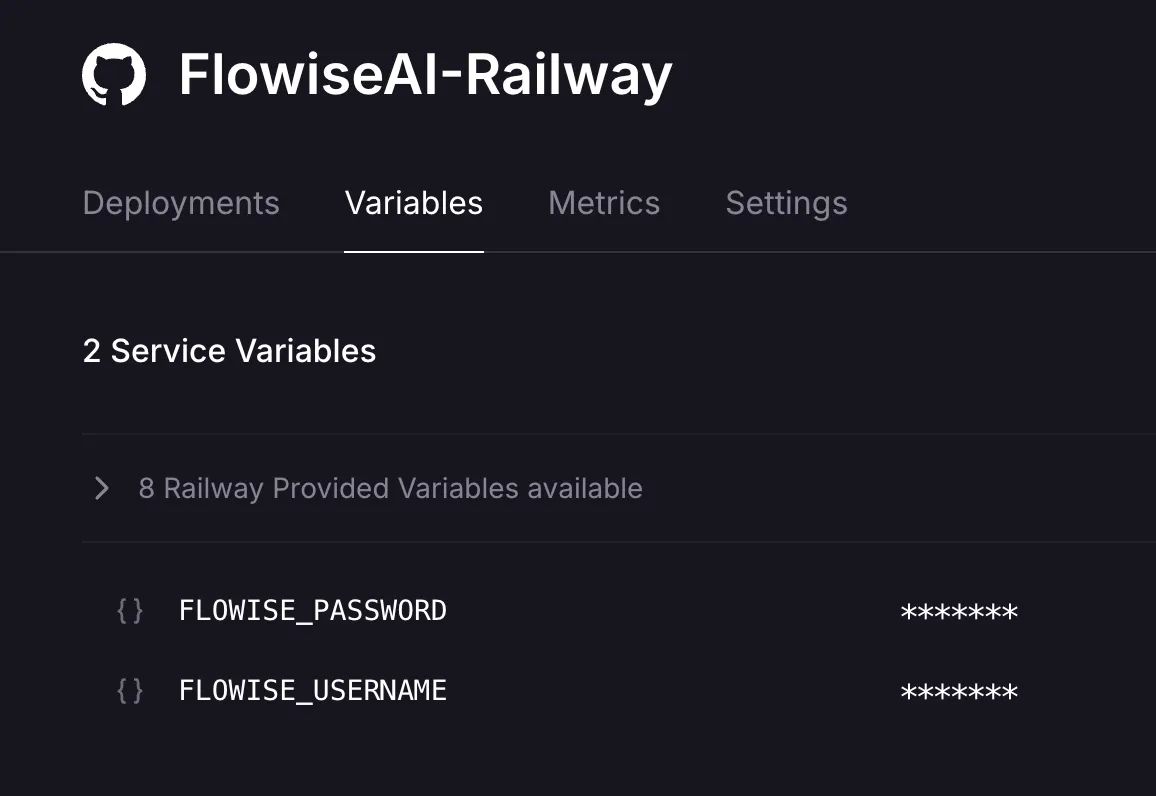
This will be the admin username and password for Flowise. You could use them for inital login
Get Railway URL public facing URL
In the “Settings” > “Networking” > “Public Networking” section of the Railway project, you can find your public facing Railway URL.
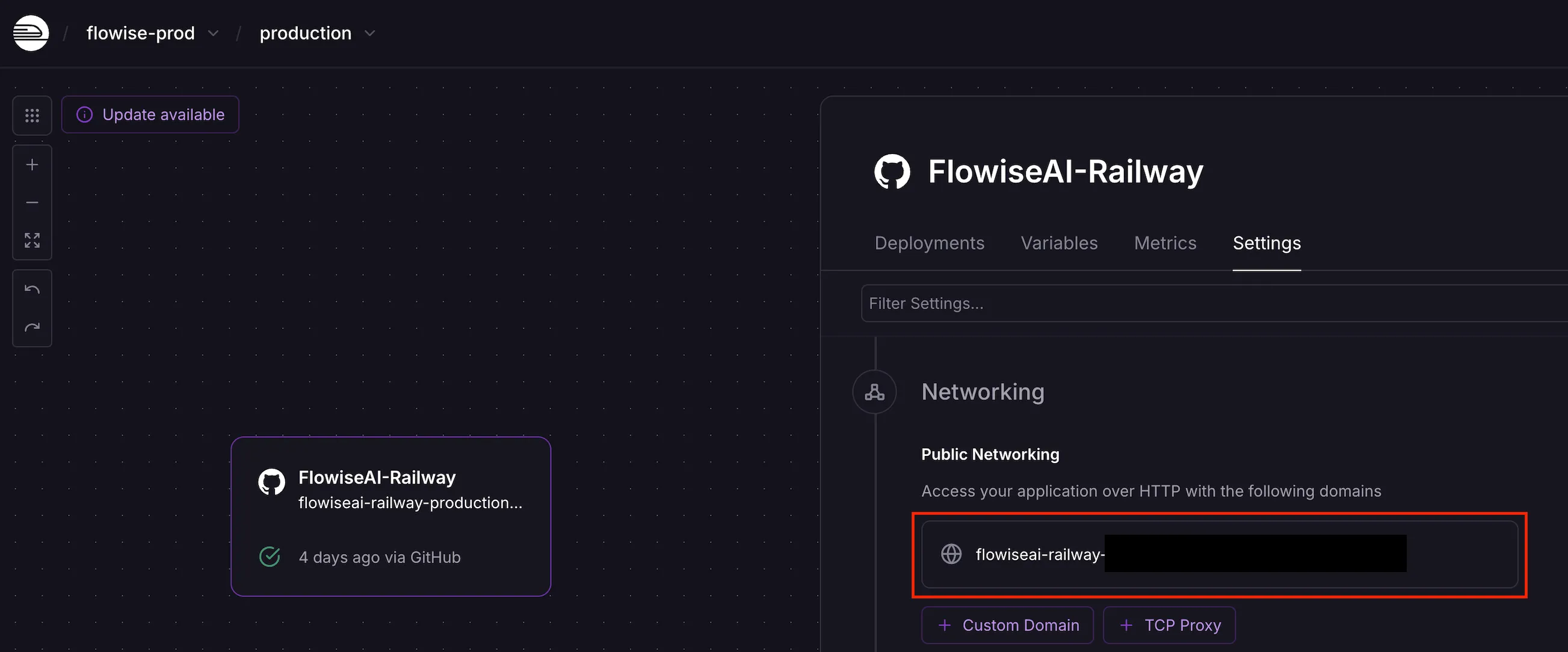
Creating simple chatbot in Flowise
Login to Flowise instance
Using the public facing URL, you can login to Flowise instance 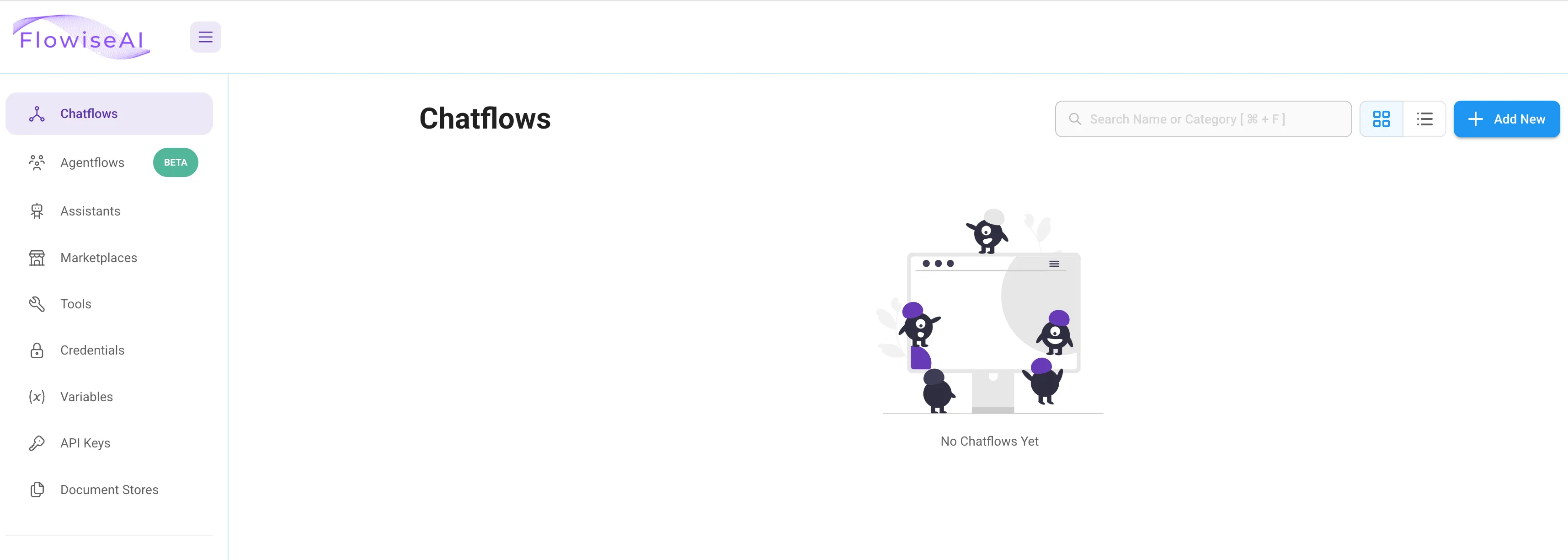
Download Flowise Template
You can download the Flowise chatbot template here.
Find Marketplace template
Go to “Marketplace” in flowise admin dashboard
In the filter, click on “Chatbot”
Select “Conversation” template
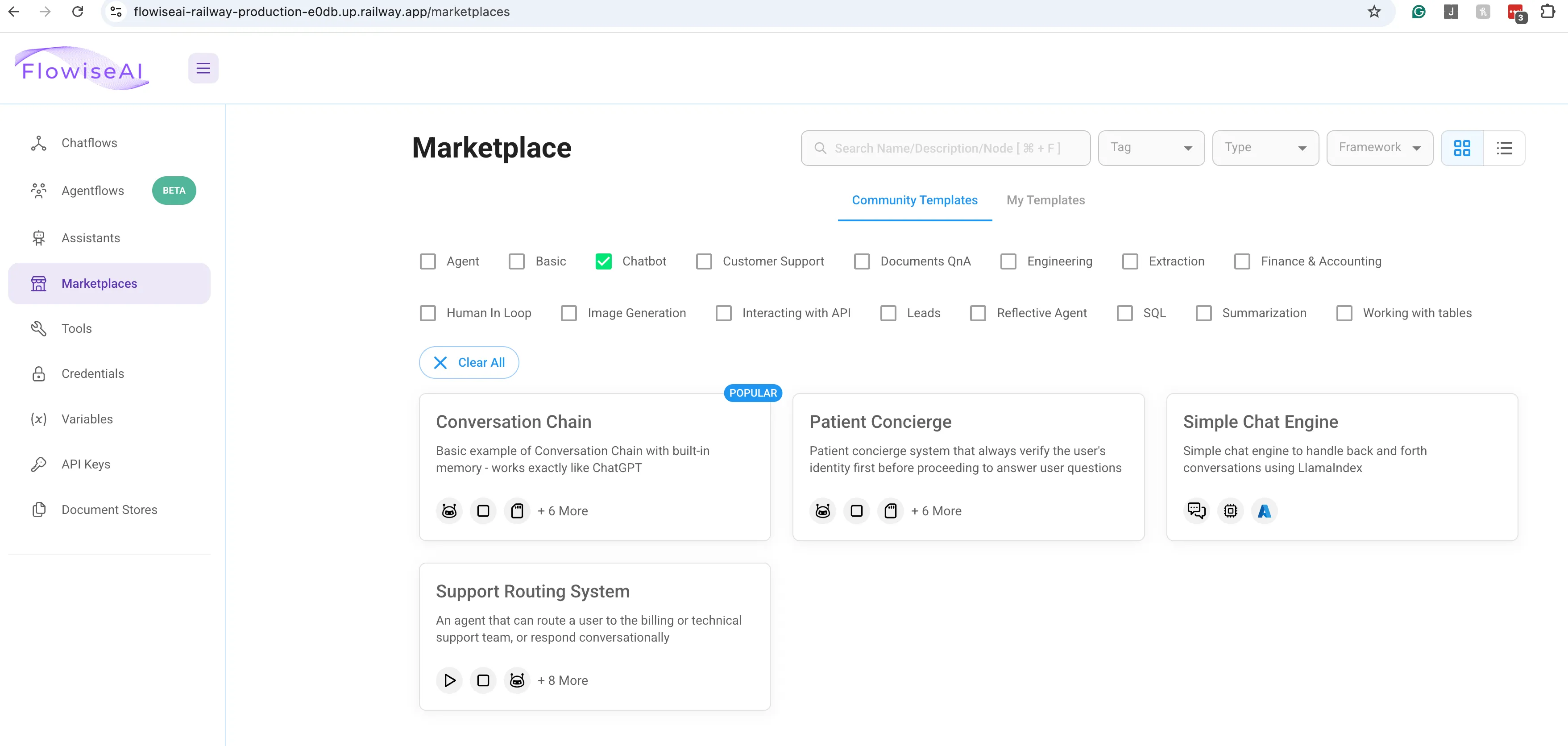
Template will popup, click on “Use Template”
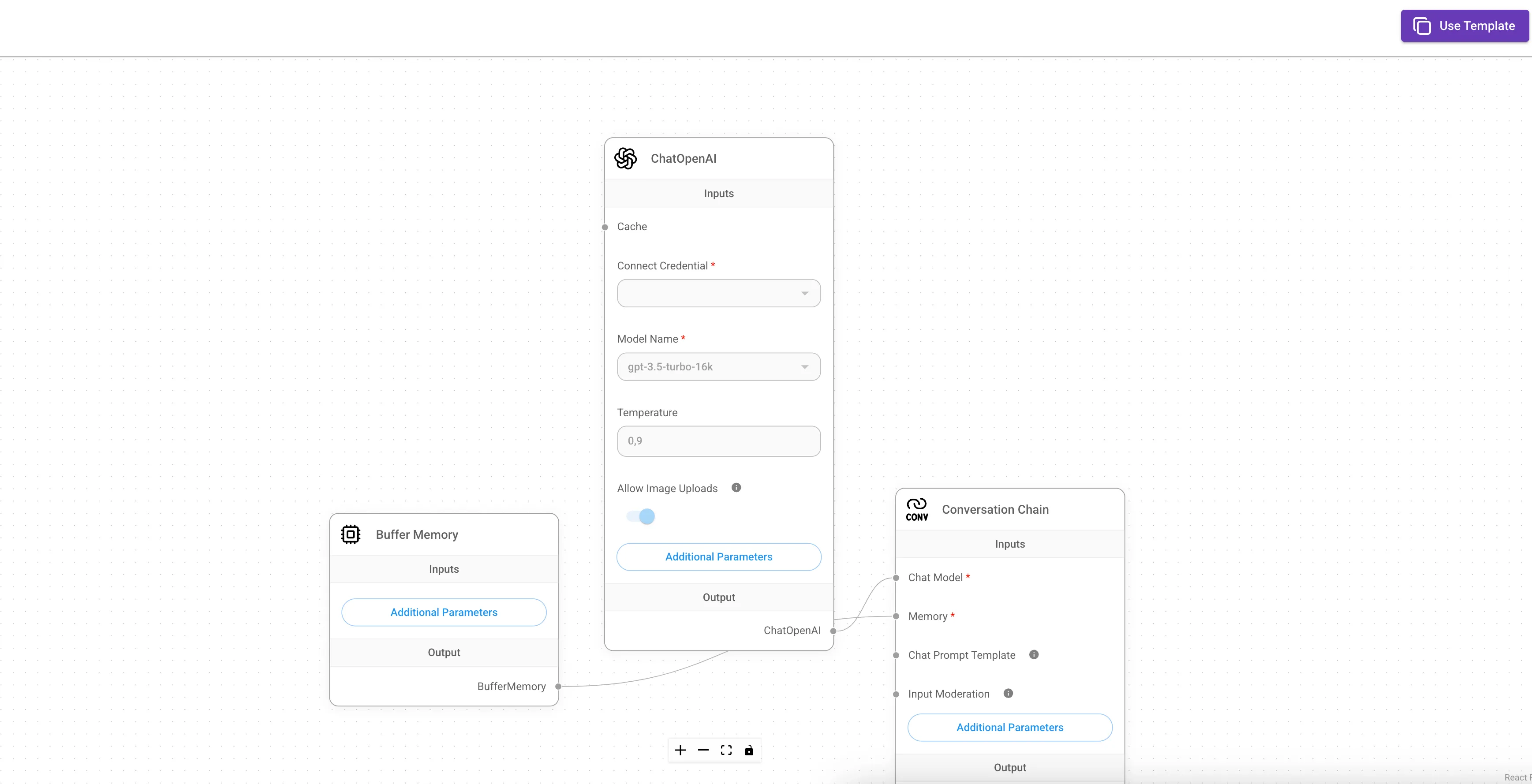
Now, add your OpenAI API key
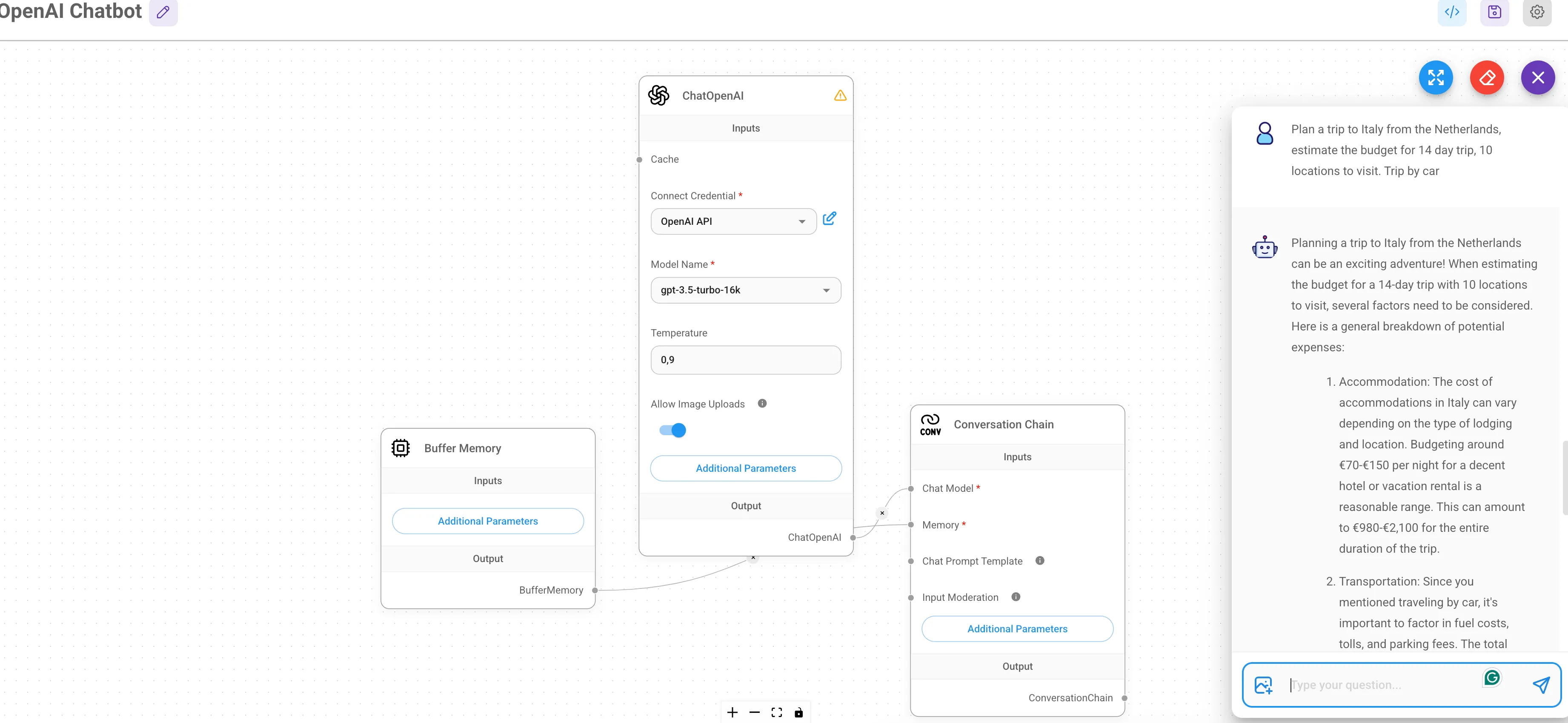
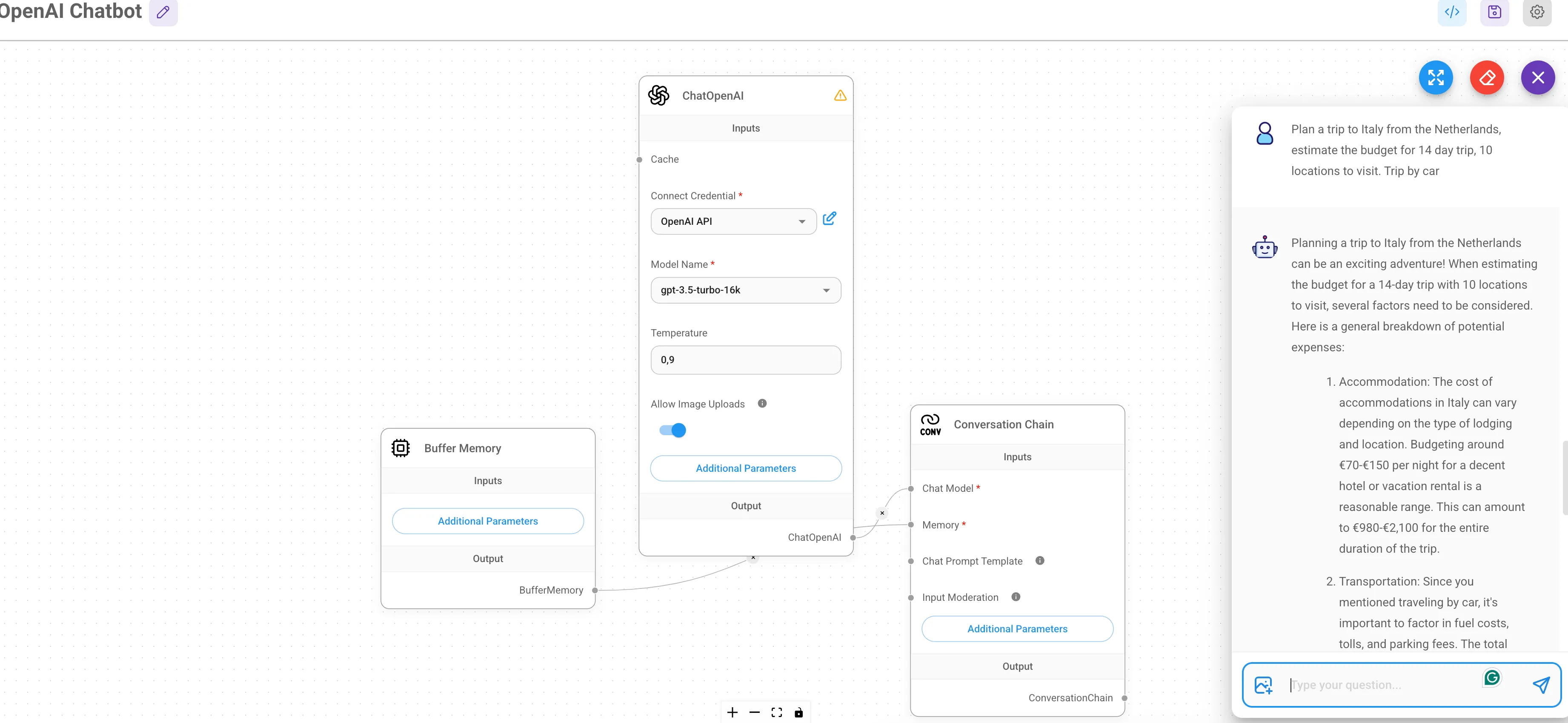
If you provided and saved your OpenAI API key, you can test the chatbot by “Chat” iccn at the top right corner of the interface